よくある質問
How can I get the waveform data for the Scenario Earthquake Shaking Maps in J-SHIS?
The waveform data are available from Autumn 2011. You can download the data in K-NET ASCII format for each site.
How to download
- Open J-SHIS Map by a web browser.
- Click “SESM” tab.
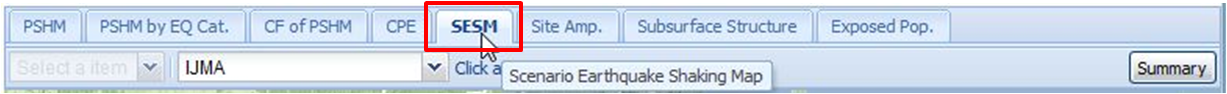
Open J-SHIS Map and click on "SESM" tab.
- Click a source fault on the map view. The detailed information window and the map of the selected fault are shown.
- Zoom in to the map and double-click a mesh. “Mesh information-SESM” window about 250 m mesh (shown with a red rectangle in the map view) that you double-clicked appears.
- You can see velocity waveform graphs by clicking “Waveform” button in “Mesh information-SESM” window.
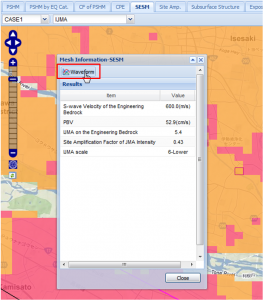
Click on "Waveform" button to switch from Mesh information window to Waveform window.
- Select an archive format from “zip” and “tar.gz” using the radio button on right-top corner, you can download and save the waveform file by clicking “Download” button.
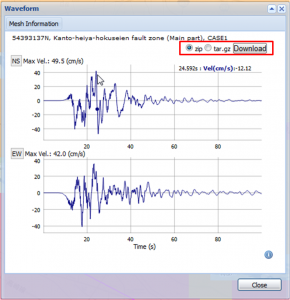
Select an archive format and click on "Download" button.

