To display Layer Switching Menu, Point the
 button on the top-right corner.
button on the top-right corner.
You can switch the background maps using Layer Switching Menu.
To display Layer Switching Menu,
Point the  button on the top-right corner.
button on the top-right corner.
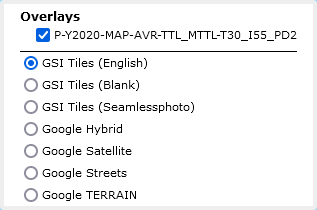
| Overlays | : Layers of seismic hazard maps | |
| GSI Tiles (English) | : GSI Tiles (English) | Example |
| GSI Tiles (Blank) | : GSI Tiles (Blank) | Example |
| GSI Tiles (Seamlessphoto) | : GSI Tiles (Seamlessphoto) | Example |
| Google Hybrid | : Street map over Aero photo | Example |
| Google Satellite | : Aero photo | Example |
| Google Streets | : Street map | Example |
| Google TERRAIN | : Topographic map | Example |
 Back to top
Back to top
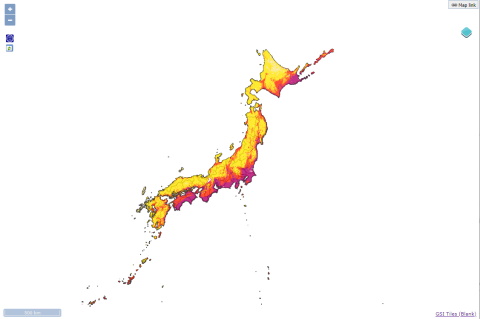 Back to top
Back to top
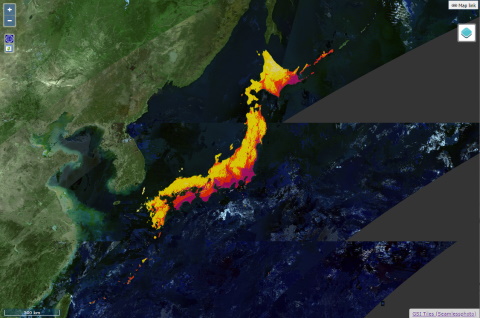 Back to top
Back to top
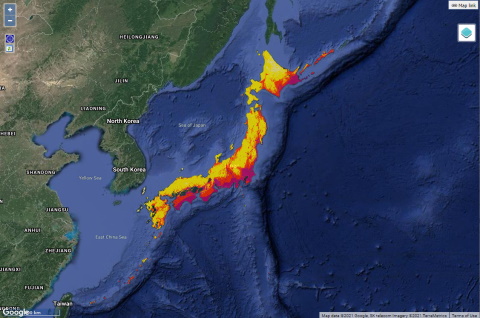 Back to top
Back to top
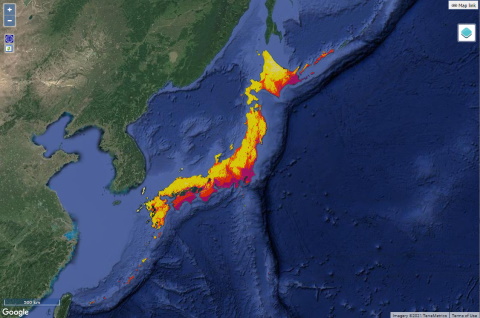 Back to top
Back to top
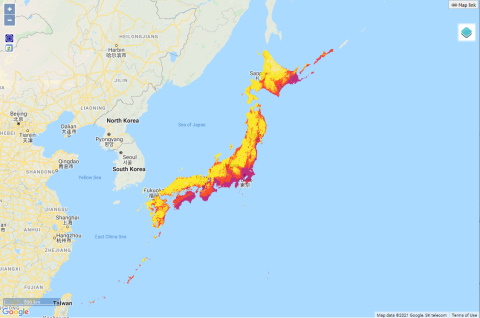 Back to top
Back to top
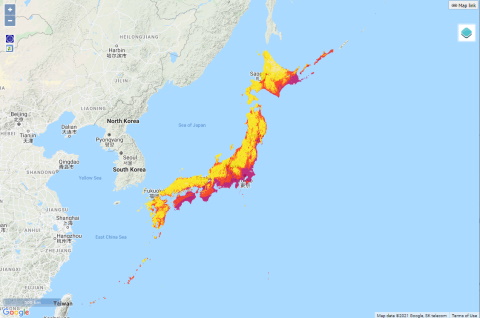 Back to top
Back to top